Context
At Brainnwave, we were developing a platform to potentially help consultants improve their workflow when building out economic reports for their clients.
After interviewing consultants (our potential users at the time), it had been identified that during an economic report creation the majority of time was spent hunting down largely open-source data related to geographic areas.
As part of our onboarding flow with the platform, we needed to incorporate a non-restrictive AOI (Area of Interest) selection flow.
The Challenge
Geographical areas could be as granular as postcode area, as large as country and could be either defined by pre-existing shapefiles and definitions, or client-defined through a collection of smaller granularity areas combined into a custom area.
It was also discussed that an area of interest related to the data analysis could be a single or linear set of points with radial distance or a completely custom user selected shape.
With this in mind, I put together an AOI selection workflow which could be applied to the platform’s onboarding process.
Area Selection
Conceptualising the area selection interface was the first challenge, it was a combination of intuitive icons and descriptions, combined with corresponding options for users to dial into their particular area.
The map would have to react to selections as well as provide possible selection options based on user inputs.
A single point area, could exist within a multitude of different pre-defined geographical boundaries, so an intelligent solution to listing and picking those was needed.
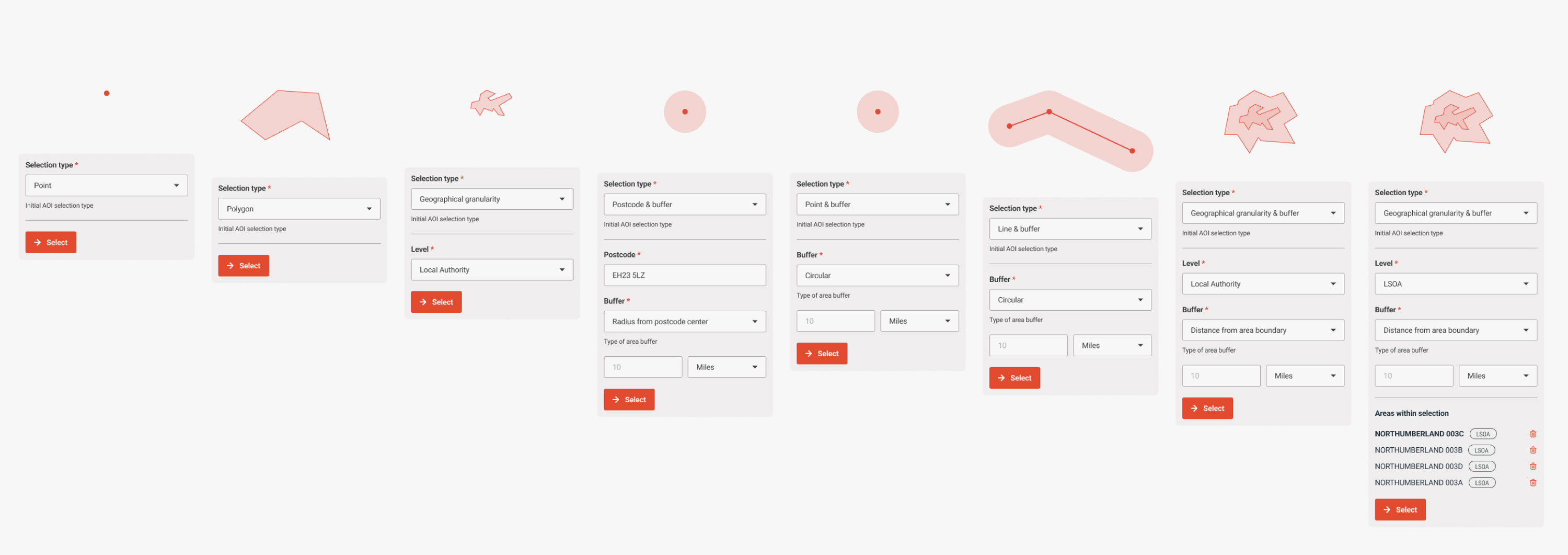
Shortlist
Once areas had been selected, a shortlist was required in order to allow the user to work with one or more of these - or to create a custom area based on combining areas from their selection.
Viewing data
It was also suggested that users would be able to see a data snapshot for each area, while they were selecting it - so not only would the map interface need to support selection of areas, but also displaying various pieces of data prior to the user completing their selection process.
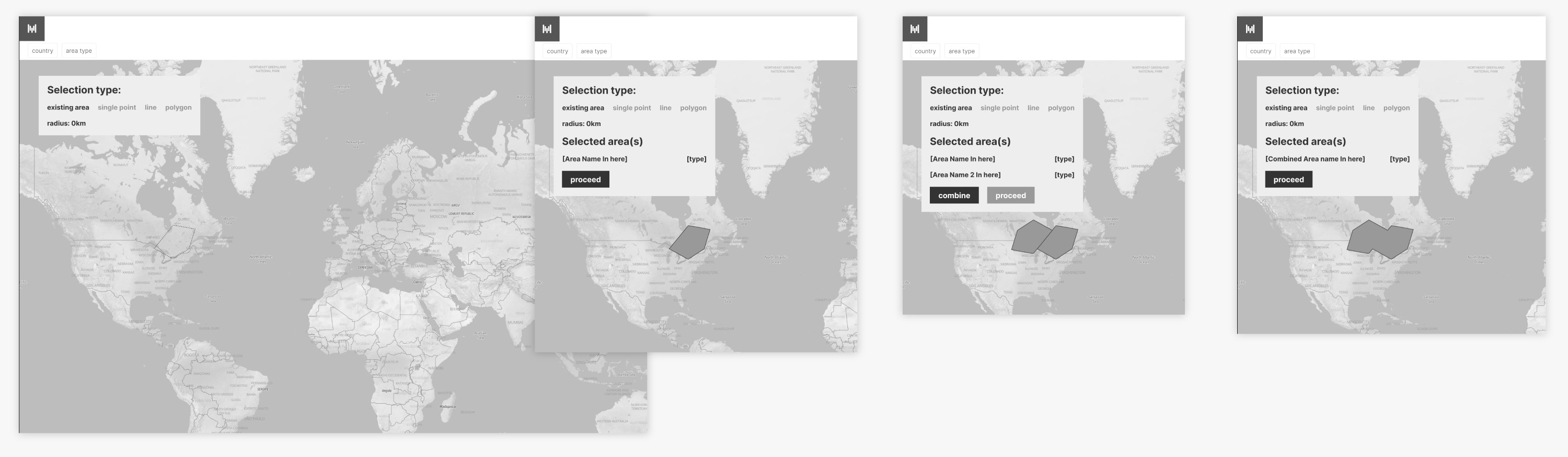

Since this was a large and fully involved flow for the user quite early on in the onboarding process, I realised we’d need help elements at various points, so put together potential copy and bubbles to make sure the user’s questions were answered.

Although it was generally agreed that this was all an ideal flow, we ended up creating a MVP version of this in order to push work out, and get a short-term improved flow live quickly.
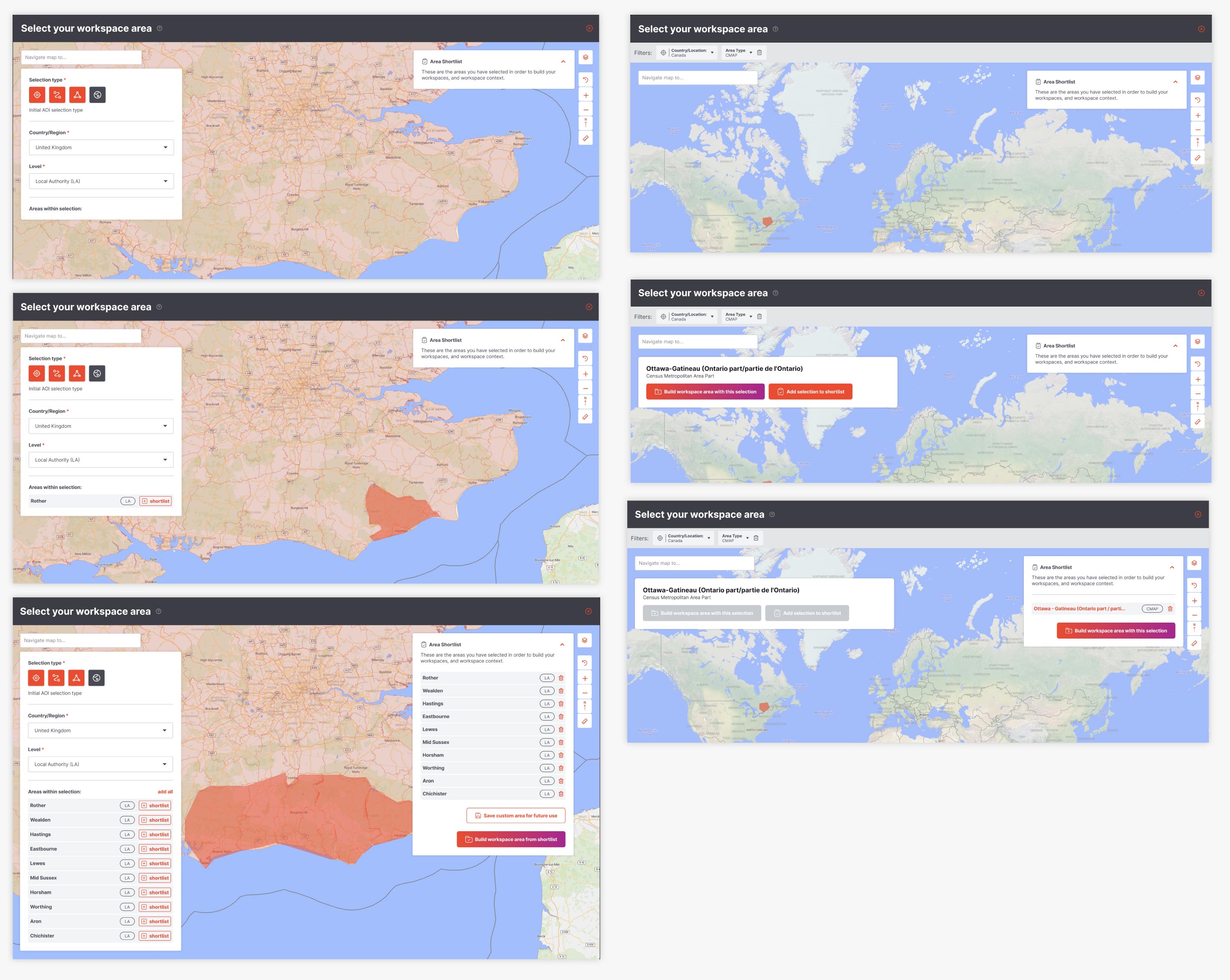
By and large the onboarding was considered to be a smooth process from this point, although after product development halted for other reasons, I was disappointed that we were unable to continue to test and iterate this AOI selection flow.